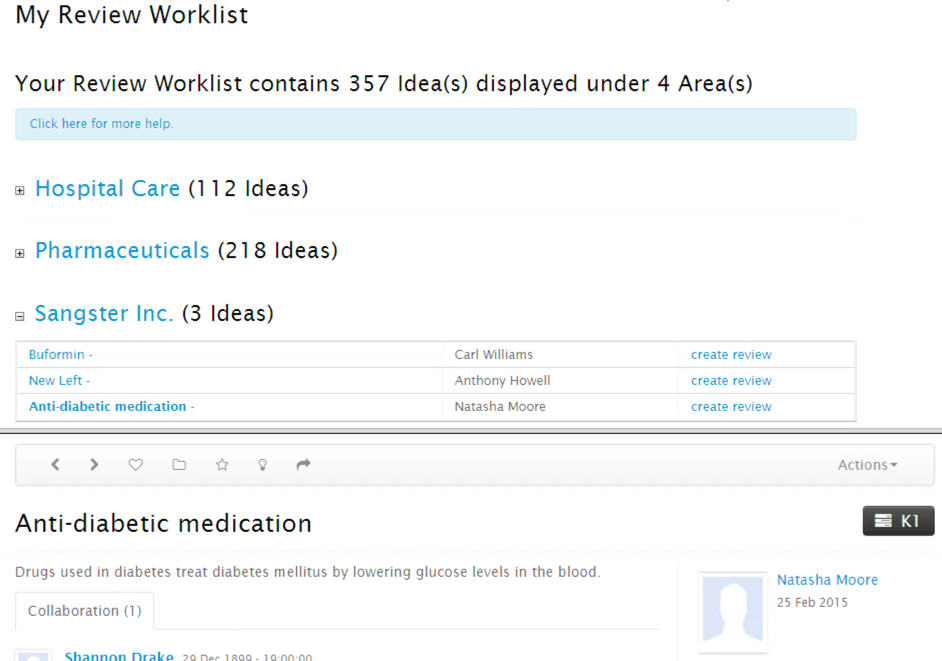Preparing for My Review Worklist
- Configure Quick and / or Full Review
- Enable My Review Worklist on the Review Menu
- Configure the appropriate Special Roles
- Walk through the process below with those reviewing ideas
Using My Review Worklist
My Review Worklist makes it easy to present your Reviewers with a list of the ideas assigned to them. This is also the simplest approach to completing several Full Reviews at one time. To access My Review Worklist, a Reviewer will go to the Review Tab and Click on the My Review Worklist button in the Review Menu.
When My Review Worklist opens, Reviewers are presented with several pieces of information:
The total number of ideas segmented by Area, Idea Group or Challenge as determined by configuration in Special Roles. Each segment can be expanded to show all of the ideas, and the highlighted idea will be the idea shown in the bottom screen. The Reviewer simply clicks on Create Review and the Reviewer is presented with the Quick (text) or Full (criteria scorecard) Review options as configured. Once an idea has been reviewed, it will be noted as “Review Completed” in the worklist, and if the Reviewer leaves the worklist and comes back another time, ideas that have already been reviewed will not show on the worklist.